Call of Duty Mobile Redeem code: Use this way to redeem code in the COD Mobile game
By unlocking the players’ outfits and weapon skins in the game through these redeem codes from COD Mobile. Today we are going to tell about how to use redeem code in Call of Duty Mobile.

Call of Duty Mobile is also a popular battle royale game like PUBG Mobile and Free Fire. Like other battle royale games, this game also has a multiplayer mode. Players buy skins, weapons, vehicles, etc. to be used in the game through in-game stores. This is NOT a redeem code used to unlock an item in multiplayer mode. Also, Read – Free Fire Redeem Code 4 June: Leap of Faith surfboard will be available for free, know the way
By unlocking the players’ outfits and weapon skins in the game through these redeem codes from COD Mobile. Today we are going to tell about how to use redeem code in Call of Duty Mobile. Also, Read – Battlegrounds Mobile India’s new video teaser released, PUBG Mobile vehicle seen
Game developers constantly roll out new characters, weapons, COD Mobile skins, and outfits in the game. Players can add these items to the game through redeem codes. Game developers periodically inform players about new items through their official community pages and social media handles. Players receive redeem codes for these items after spending coins in-game. Also, Read –Free Fire Pro League 2021 Summer begins, the winner will get a reward of ₹ 35 lakh

How to Redeem Codes in COD Mobile
Step-1: First of all go to the official website of Call of Duty (www.callofduty.com/redemption).
Step-2: After this, the Call of Duty Mobile User ID, which will appear as a number in the profile section inside the game.
Step-3: After copying the User ID, go to the website and paste it in the dialog box.
Step-4: After this, the option to redeem the code will come under the user ID. Copy and paste the redeem code.
Step-5: Then Captcha code will be available. Enter that and proceed.
Step-6: After that click on submit button. This way the user will receive the items found with the redeem code in-game.
Go inside the Call of Duty Mobile game and check the item you find. If the item is not received, the player must perform a region check. The code that the player redeemed may be from another region. At the same time, if an error message appears while redeeming the code, it means that either the code is from some other region or the player has entered the wrong code. If the player faces any problem in redeeming the code, then they can register their problem by visiting Call of Duty Mobile’s support page.
Follow us on Facebook, Twitter for the best recharge. Exclusive offers on popular mobiles with the latest tech news and reviews from around the world. Also, follow us on Facebook Messenger for the latest updates.

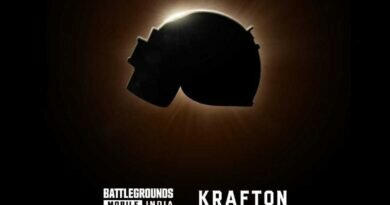


Pingback: New video teaser of Battlegrounds Mobile India release | PUBG Mobile vehicle seen
Pingback: 5 Battle Royale Games Like Free Fire That You Can Play on Android Phones
Pingback: Free Fire Redeem Code 4 June: Leap of Faith surfboard will be available for free, know the way
Pingback: Free Fire Pro League 2021 Summer begins, the winner will get a reward of ₹ 35 lakh - Gadzet Dekho